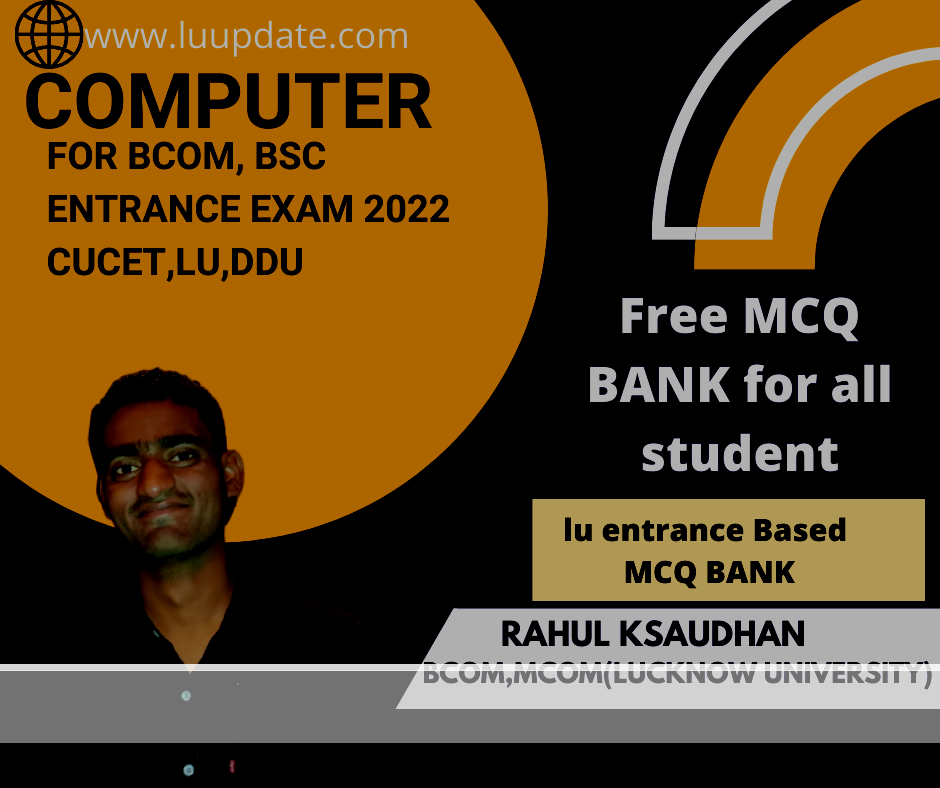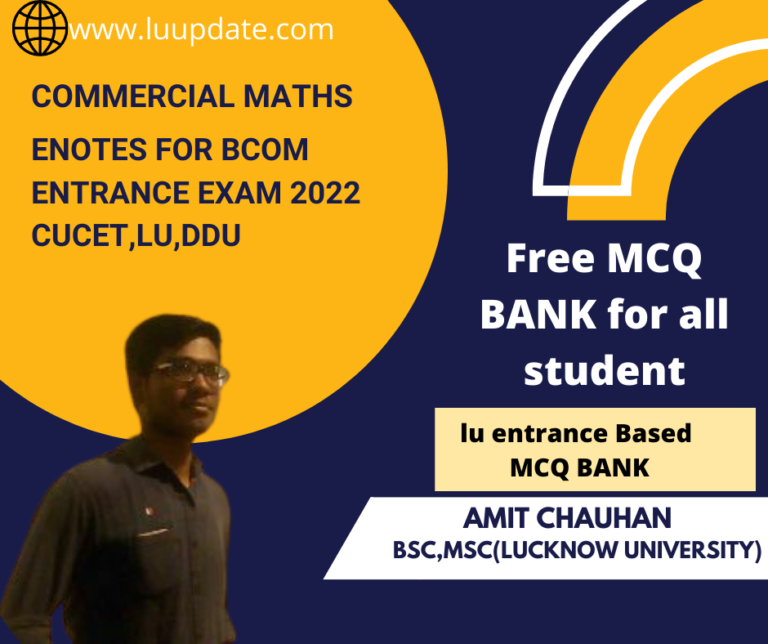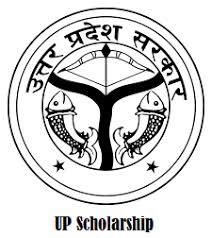LU BSC,BCOM,Entrance based MCQs on Computer
The computer-assisted method that helps in the recording and analysis of a hypothetical or an existing system is known as:
a. Data processing
b. Data capture
c. Data flow
d. Data transmission
Answer: (c) Data flow
2. Which of these computer languages do we use in artificial intelligence?
a. PROLOG
b. FORTRAN
c. COBOL
d. C
Answer: (a) PROLOG
3. Which of these parts would interpret a program’s instructions to initiate the control operations?
a. Logic unit
b. Control unit
c. Storage unit
d. Input
Answer: (b) Control unit
4. The 1’s complement of 10 is:
a. 10
b. 11
c. 110
d. 01
Answer: (d) 01
5. __________ is the computer program that would convert an assembly language to the machine language.
a. Interpreter
b. Compiler
c. Comparator
d. Assembler
Answer: (d) Assembler
6. The total time for which any piece of equipment would operate is known as __________________ time.
a. Effective
b. Seek
c. Real
d. Access
Answer: (a) Effective
7. What access method do we use to obtain any record out of a cassette tape?
a. Random
b. Direct
c. Sequential
d. All of the above
Answer: (c) Sequential
8. What is the CPU’s section that interprets, selects, and also sees to a program instructions’ execution?
a. Register unit
b. Control unit
c. ALU
d. Memory
Answer: (b) Control unit
9. One packet on any data link is called:
a. Group
b. Block
c. Frame
d. Path
Answer: (c) Frame
10. What is the common boundary present between two systems known as?
a. Interface
b. Surface
c. Interdiction
d. None of the above
Answer: (a) Interface
11. _____________ is a computer that has been designed so that it is as compact as possible.
a. Supercomputer
b. Mini
c. Mainframe
d. Microcomputer
Answer: (d) Microcomputer
12. Which of these is a general-purpose microcomputer that is single-user and is designed to be operated by just a single person at any given time?
a. M
b. PC
c. KIPS
d. Special-purpose computer
Answer: (b) PC
13. A total of how many bit codes are used for TELEPRINTER machines by Murray code?
a. 25
b. 9
c. 5
d. 4
Answer: (c) 5
14. __________ refers to the datum that would indicate the important state in an input or output content.
a. Sentinel
b. Sequence
c. Sibling
d. SIO
Answer: (a) Sentinel
15. Which of these refers to a systems programming language for the Intel family microcomputers?
a. PLA
b. PL/CT
c. PL/M
d. PL/C
Answer: (c) PL/M
16. Out of the following, which one is still useful if we want to add numbers?
a. UNIVAC
b. Abacus
c. ENIAC
d. EDSAC
Answer: (b) Abacus
17. What is the number used to control the forms of other numbers known as?
a. Mask
b. Map
c. Marker
d. Mantissa
Answer: (a) Mask
18. Which of these is a high-level machine-oriented language for the machines that are of the GEC 4080 series?
a. ALGOL
b. Babbage
c. SNOBOL
d. LOGO
Answer: (b) Babbage
19. Which of these output devices are used for the translation of information from any computer into a pictorial form on the papers?
a. Card punch
b. Touch panel
c. Plotter
d. Mouse
Answer: (c) Plotter
20. A list of various coded instructions is known as:
a. Flowchart
b. Utility programs
c. Algorithm
d. Computer program
Answer: (d) Computer program
Q 1. Which of these is not an example of First Generation computer?
- ENIAC
- Universal Automatic Computer
- PDP-8
- EDSAC
- EDVAC
Answer: (3) PDP-8
Q 2. Who invented the INTEL 4004 chip?
Answer: Ted Hoff, Federico Faggin, and Stan Mazor
Q 3. Which of these is not an example of Microcomputer?
- Personal Computer
- Palm Top
- Laptop
- Tablet
- LAN
Answer: (5) LAN
Q 4. Which of these was introduced in the second generation of computers?
- Microprocessors
- Artificial Intelligence
- Integrated Circuits
- Vacuum Tubes
- Transistors
Answer: (5) Transistors
Q 5. Name the storage device out of the given options
- Monitor
- CPU
- Magnetic Disk
- RAM
- SMPS
Answer: (3) Magnetic Disk
Q 1. In which year was Windows 8 released?
- 2009
- 2008
- 2012
- 2013
- 2010
Answer: (3) 2012
Q 2. What is the full form of ‘U’ in ‘GUI’?
- Unified
- Unfiltered
- User
- Utility
- Utilisation
Answer: (3) User
Q 3. What is the maximum size of a word document created in Windows?
- 1 MB
- 16 MB
- 62 MB
- 1 GB
- 32 MB
Answer: (5) 32 MB
Q 4. What are the total number of function keys on a keyboard?
- 15
- 13
- 11
- 12
- 10
Answer: (4) 12
Q 5. Which of the following does not have a start button?
- Windows 7
- Windows XP
- Windows Vista
- Windows 8
- Windows 8.1
Answer: (4) Windows 8
Q 1. To create a new paragraph in MS Word document, which of the following keyboard keys can be used?
- Tab
- Enter
- Alt
- alt+@
- Shift
Answer: (2) Enter
Q 2. Which of the following is not a version of MS Office?
- Microsoft Office 3.0
- Microsoft Office XP
- Microsoft Office 2007
- Microsoft Office 1995
- Microsoft Office 2009
Answer: (5) Microsoft Office 2009
Solution: No version named Microsoft Office 2009 was ever released by Microsoft for the Office suite
Q 3. What is the name of the file created on MS Excel to manage data in tabular form by managing them into various cells?
- Document
- Docsheet
- Workspace
- Worksheet
- Spreadsheet
Answer: (5) Spreadsheet
Solution: The data in MS Excel is managed on sheets called spreadsheets which comprise rows and columns called cells
Q 4. Which of these is the file extension for Microsoft PowerPoint presentation?
- .ppp
- .ppt
- .mpp
- .mp3
- .mpt
Answer: (2) .ppt
Q 5. Which of the given type of software is similar to that of an Accountant’s worksheet?
- Spreadsheet
- Database
- Graphics
- Document
- PowerPoint Presentation
Answer: (1) Spreadsheet
Apart from the Computer Knowledge section, the links to the syllabus page for the other sections have been given below in the table. Candidates are advised to check the detailed section-wise syllabus below:
Q 6. Which keyboard keys can be used to align the text to the left side of the document in MS Word?
- Alt+L
- Alt+Spacebar
- Ctrl+L
- Ctrl+Spacebar
- Tab+L
Answer: (3) Ctrl+L
Q 7. The block in an MS Excel spreadsheet where a column and row intersects each other is called _______. What shall come in place of the blank?
- Key block
- Cell
- Square
- Box
- None of the above
Answer: (2) Cell
Q 8. Which of the given combinations of keyboard keys can be used as a shortcut to paste the text without removing its formatting?
- Ctrl+C
- Ctrl+Alt+V
- Alt+Shift+V
- Shift+Enter+V
- Shift+Ctrl+V
Answer: (5) Shift+Ctrl+V
Q 9. Which of the given combinations of File type and its extension is incorrect?
- MS Word – .doc
- MS Excel – .xls
- MS PowerPoint – .ppt
- MS Outlook – .out
- All of the above are correct
Answer: (4) MS Outlook – .out
Solution: The correct extension for MS Outlook file is .pst
Q 10. The cell reference for a range of cells that starts in cell D2 and goes over to column F and down to row 12 is?
- D2:F12
- D-2:F-12
- F12:D2
- F-12:D-2
- None of the above
Answer: (1) D2:F12
| Microsoft Office Versions | |
| Version name | Release Date/ Year |
| Microsoft Office for Windows | October 1990 |
| Microsoft Office 3.0 | August 30, 1992 |
| Microsoft Office 4.x | 1994 |
| Microsoft Office 1995 | August 24, 1995 |
| Microsoft Office 1997 | 1997 |
| Microsoft Office 2000 | June 7, 1997 |
| Microsoft Office XP | May 31, 2001 |
| Microsoft Office 2003 | October 21, 2003 |
| Microsoft Office 2007 | January 30, 2007 |
| Microsoft Office 2010 | June 15, 2010 |
| Microsoft Office 2013 | January 30, 2012 |
| Microsoft Office 2016 | September 22, 2015 |
Q 1. How can you open the column dialogue box?
- Alt+O+C
- Alt+A+C
- Alt+R+C
- Alt+C
- Alt+ctrl+C
Answer: (1) Alt+O+C
Q 2. Which is the default alignment in MS Word?
- Right
- Centre
- Left
- Justify
- None of the Above
Answer: (3) Left
Q 3. “Ctrl + =” is used for _________
- Change Alignment
- Subscript
- Superscript
- Change font to Bold
- None of the above
Answer: (2) Subscript
Q 4. A combination of which shortcut keys to use to split a table?
- Ctrl+shift+enter
- Ctrl+enter
- Shift+enter
- ctrl+alt+S
- alt+S
Answer: (1) Ctrl+shift+enter
Q 1. How many maximum slides can be added to a PowerPoint presentation?
- 50
- 500
- No fixed number
- 25
- 300
Answer: (3) No fixed number
Q 2. Slide Sorter view can be selected under which of the following categories?
- Home
- File
- Edit
- View
- Review
Answer: (4) View
Q 3. The combination of which keyboard keys can be used as a shortcut to add a new slide in MS PowerPoint?
- ctrl+S
- ctrl+L
- ctrl+M
- ctrl+N
- ctrl+P
Answer: (3) ctrl+M
Q 4. Header and Footer option is available under which of the following categories?
- Insert
- Design
- Review
- View
- Home
Answer: (1) Insert
Q 5. Which of the following is not included in the “Insert” category in MS PowerPoint?
- Shapes
- Table
- Equation
- Animation
- Video
Answer: (4) Animation
Q 1. The address that is obtained by the combination of the Row number and the Column alphabet is called ________.
- Worksheet
- Cell
- Workbox
- Cell Address
- Column Address
Answer: (4) Cell Address
Q 2. Where is the option for page border given in the MS Excel spreadsheet?
- Home
- Insert
- Format
- View
- Page Border cannot be added in excel worksheet
Answer: (5) Page Border cannot be added in excel worksheet
Q 3. Excel workbook is a collection of _______ and _______.
- Worksheet and charts
- Graphs and images
- Sheets and images
- Video and audio
- None of the above
Answer: (1) Worksheet and charts
Q 4. What type of chart is useful for comparing values over categories?
- Bar Graph
- Column Chart
- Pie Chart
- Line Graph
- Such charts cannot be created in Excel
Answer: (2) Column Chart
Q 5. There is an option to add comments in an Excel worksheet, what are the cells called in which comments can be added?
- Cell Tip
- Comment Tip
- Smart Tip
- Point Tip
- Query Tip
Answer: (1) Cell Tip
Q 6. Which of the following symbols needs to be added in the formula bar, before adding a formula?
- *
- $
- %
- +
- =
Answer: (5) =
Q 7. Which keyboard key is used for Help in MS Excel?
- ctrl+H
- F2
- F1
- shift+H
- Alt+ctrl+home
Answer: (3) F1
Q 8. How can you activate a cell in MS Excel?
- By clicking on it
- By pressing the arrow keys
- By pressing Tab key
- All of the above
- None of the above
Answer: (4) All of the above
1. Which of the following is not a component of MS Access?
- Tables
- Forms
- Module
- Worksheet
- Report
Answer: (4) Worksheet
Q 2. ______ is another name for columns in Microsoft Access tables.
- Records
- Fields
- Datafields
- Cells
- None of the above
Answer: (2) Fields
Q 3. What is the size of yes/no fields?
- 1 KB
- 1 Byte
- 1 Bit
- 1 MB
- 1 GB
Answer: (3) 1 Bit
Q 4. The tool using which predefined actions which can automate tasks on an Access report is called _________
- Form
- Fields
- Macros
- Tables
- Module
Answer: (3) Macros
Q 5. The first version of MS Access database management system launched by Microsoft was released in the year _______
- 1991
- 1992
- 1993
- 1994
- 1995
Answer: (2) 1992
Q 1. _________ shortcut keys must be used to start a new task in MS Outlook.
- Ctrl+Shift+K
- Ctrl+Shift+T
- Ctrl+Shift+N
- Ctrl+Shift+L
- Ctrl+Shift+R
Answer: (1) Ctrl+Shift+K
Q 2. Which of the following tools can be used to check the calendar for the entire team, using MS Outlook?
- Share calendar
- Daily task sheet
- Scheduling Assistant
- Team Calendar share
- None of the above
Answer: (3) Scheduling Assistant
Q 3. The Photo Editor was renamed to _______ after the introduction of MS Office 2003.
- Photo Creator
- Paint
- Photo Manager
- Picture Manager
- MS Picture Creator
Answer: (4) Picture Manager
Q 4. What function can be performed using the shortcut key ‘ctrl+8’?
- Switch to mail view
- Switch to Notes
- Open Address Book
- Open Journal
- Open Calendar
Answer: (4) Open Journal
Q 5. Which of the following is not a function of MS Outlook?
- Sending/Receiving Mails
- Organising Meetings and Appointments
- Creating mail thread of similar emails
- All of the above
- None of the above
Answer: (4) All of the above
| Computer Shortcut Keys | ||
| S.No. | Shortcut Keys | Function |
| 1 | Alt+F | Displays the File menu options |
| 2 | Alt+E | Opens the Edit options |
| 3 | Alt+Tab | Switch between open programs |
| 4 | F1 | Used by every Windows program for Help |
| 5 | F2 | To Rename a selected file |
| 6 | F5 | Refresh the page or current window |
| 7 | Ctrl+D | To Bookmarks the current page (for most Browsers) |
| 8 | Ctrl+N | Create a new or blank document or open a new tab in the Internet Browser |
| 9 | Ctrl+O | To Open a file |
| 10 | Ctrl+A | Select the entire text at once |
| 11 | Ctrl+B | Change the text to Bold |
| 12 | Ctrl+I | Change the Text to Italics |
| 13 | Ctrl+U | Underline the selected text |
| 14 | Ctrl+S | Save the file or document you are working on |
| 15 | Ctrl+X | Cut selected part of the text or image |
| 16 | Shift+Del | Remove the selected items |
| 17 | Ctrl+C | To copy the text or image |
| 18 | Ctrl+V | To Paste |
| 19 | Ctrl+Y | Redo last action |
| 20 | Ctrl+Z | Undo last action |
| 21 | Ctrl+K | Insert hyperlink for selected text. |
| 22 | Ctrl+P | To print the document |
| 23 | Home | Moves the beginning of the current line |
| 24 | Ctrl+Home | Moves to the beginning of the document |
| 25 | End | Moves to the end of the line |
| 27 | Ctrl+End | Moves to the end of the document |
| 28 | Ctrl+Left arrow | Moves one word to the left at a time. |
| 29 | Ctrl+Right arrow | Moves one word to the right at a time. |
| 30 | Alt+F4 | To close the program currently active |
| 31 | Alt+Enter | Open the properties for the selected item |
| 32 | Ctrl + Shift + Spacebar | Create a non-breaking space |
| 33 | Ctrl + Shift+ < | Decrease font size one value |
| 34 | Ctrl + Shift + > | Increase the font size one value |
| 35 | Ctrl + [ | Increase the font size by 1 point |
| 36 | Ctrl + ] | Decrease the font size by 1 point |
| 37 | Ctrl + Spacebar | Remove paragraph or character formatting |
| 38 | Ctrl + Alt + V | Paste special |
| 39 | Ctrl + Shift + V | Paste formatting only |
| 40 | Ctrl+F10 | Maximise the document window |
| 41 | Ctrl + Shift + T | Enter the current time |
| 42 | Ctrl + ; | Enter the current date |
| 43 | Shift + F3 | Open the Excel formula window |
| 44 | Shift + F5 | Bring up search box. |
| 45 | Ctrl + F9 | Minimise current workbook |
| 46 | Ctrl + F10 | Maximise currently selected workbook |
| 47 | Ctrl + F6 | Switch between open workbooks/window |
| 48 | Ctrl + Page Down | Move between Excel worksheets in the same Excel document |
| 49 | Ctrl + Tab | Move between two or more open Excel files |
| 50 | Ctrl + Page Up | Move between Excel worksheet in the same Excel document |
| 51 | Alt + = | Create a formula to sum all of the cells |
| 52 | Ctrl + ’ | Insert the value of the above cell into cell currently selected. |
| 53 | Ctrl + Arrow key | Move to next section to text |
| 54 | Ctrl + Space | Select entire column |
| 55 | Shift + Space | Select entire row |
| 56 | Ctrl+L | To left-align the selected text |
| 57 | Ctrl+R | To right-align the selected text |
| 58 | Ctrl+J | To justify the selected text |
| 59 | Ctrl+E | To centre align the text |
| 60 | Ctrl+Del | To delete the word to the right |
| 61 | Shift+Del | To permanently delete a file |
Q 1. What along with the “ctrl” key needs to be pressed in order to cut a part of the text written in MS Word?
- X
- C
- alt
- alt+C
- Z
Answer: (1) X; “ctrl+X” needs to pressed to cut a part of text or image from an MS Word document
Q 2. Which of the given pairs of keys need to be pressed in order to move at the beginning of a document?
- F1+A
- ctrl+alt+home
- alt+A
- ctrl+home
- alt+home+A
Answer: (4) ctrl+home
Q 3. _________ shortcut keys must be used to select an entire row.
- ctrl+space
- ctrl+alt+shift
- shift+space
- ctrl+L
- alt+shift+L
Answer: (3) shift+space
Q 4. To move between two more MS Excel files, which shortcut keys can be used?
- ctrl+Tab
- Ctrl+V
- Alt+space
- Ctrl+T
- alt+Tab
Answer: (1) ctrl+Tab
Q 5. Shift+ctrl+___ keys are used to decrease the size of the font by one number. What should come in place of the blank?
- +
- –
- >
- <
- D
Answer: (4) <
Q 6. What is the function of the F2 key?
- To increase the brightness of the system
- To save a file
- To rename a file
- To add an extra sheet in MS Excel
- To copy the file to another drive
Answer: (3) To rename a file
Q 7. To bookmark the current page, which shortcut keys can be used?
- ctrl+D
- ctrl+X
- shift+D
- alt+D
- alt+X
Answer: (1) ctrl+D
Q 8. What is the function of the shortcut key “ctrl+shift+T”?
- To copy the text from one folder to another
- To enter the time
- To have a text break in the file
- To skip any text break in the document
- To open a new tab in Internet Explorer
Answer: (2) To enter the time
Q 9. Which shortcut keys from the given options can be used to add a hyperlink to the selected text?
- ctrl+H
- ctrl+U
- ctrl+P
- ctrl+L
- ctrl+K
Answer: (5) ctrl+K
Q 10. In MS-Excel, which shortcut keys can be used to create a formula to sum all of the cells?
- Alt+sum
- alt+=
- alt+F
- alt+F4
- alt+ctrl+F4
Answer: (2) alt+=
| Computer Abbreviations List | ||
| S. No. | Computer Abbreviation | Full Form |
| 1 | AAC | Advanced Audio Coding |
| 2 | ABR | Average Bit Rate |
| 3 | ADSL | Asymmetric Digital Subscriber Line |
| 4 | AGP | Advanced Graphics Port |
| 5 | AI | Artificial Intelligence |
| 6 | AIM | AOL Instant Messenger |
| 7 | ALGOL | Algorithmic Language |
| 8 | ALU | Arithmetic Logic Unit |
| 9 | AOL | America Online |
| 10 | AMD | Advanced Micro Devices |
| 11 | API | Application Program Interface |
| 12 | APT | Automatically Programmed Tooling |
| 13 | ARP | Address Resolution Protocol |
| 14 | ARPANET | Advanced Research Projects Agency Network |
| 15 | ARQ | Automatic Repeat Request |
| 16 | AS | Autonomous System |
| 17 | ASCII | American Standard Code for Information Interchange |
| 18 | ASP | Active Server Pages |
| 19 | ASPI | Advanced SCSI Programming Interface |
| 20 | ATA | Advanced Technology Attachment |
| 21 | ATDT | Attention Dial Tone |
| 22 | AUI | Attachment Unit Interface |
| 23 | AUTOEXEC | Autoexec Automatic Execution file |
| 24 | AVI | Audio Video Interleave |
| 25 | BASIC | Beginner’s All-purpose Symbolic Instruction Code |
| 26 | BCC | Blind Carbon Copy |
| 27 | BCD | Binary Coded Decimal |
| 28 | BCR | Bar Code Reader |
| 29 | BDSL | Broadband DSL |
| 30 | BEDO | Burst Extended Data Out (RAM) |
| 31 | BGP | Border Gateway Protocol |
| 32 | BHTML | Broadcast Hyper Text Markup Language |
| 33 | BIOS | Basic Input Output System |
| 34 | BIPS | Billion Instruction Per Second |
| 35 | BIU | Bus Interface Unit |
| 36 | BMP | Bitmap |
| 37 | BRD | Blu-Ray Disc |
| 38 | CC | Carbon Copy |
| 39 | CD | Compact Disk |
| 40 | CD-R | Compact Disk – Recordable |
| 41 | CDROM | Compact Disk Read Only Memory |
| 42 | CDRW | Compact Disk Rewritable |
| 43 | CD-WO | Compact Disk – Write Once |
| 44 | CD-XA | Compact Disk – Extended Architecture |
| 45 | CGI-BIN | Common Gateway Interface – Binary (programming for Web forms) |
| 46 | CIS | CompuServe Information Service |
| 47 | CISC | Complex Instructions Set Computers |
| 48 | CMD | Command |
| 49 | CMYK | Cyan-Magenta-Yellow-Black (color model) |
| 50 | CNM | Circulatory Network Mode |
| 51 | COAX | Coaxial Cable (for Ethernet and similar networks) |
| 52 | COBOL | Common Business Oriented Language |
| 53 | COMPUTER | Commonly Operated Machine Particularly Used for Trade/Technology, Education, and Research. |
| 54 | CPI | Clock / Cycle Per Instruction |
| 55 | CPU | Central Processing Unit |
| 56 | CROM | Computerized Range of Motion |
| 57 | CRT | Cathode Ray Tube( standard type computer monitor display |
| 58 | CSLIP | Compressed Serial Line Interface Protocol (Internet) |
| 59 | CSS | Cascading Style Sheets |
| 60 | CTRL | Control (computer keyboard key) |
| 61 | CUI | Character User Interface |
| 62 | DAC | Data Acquisition and Control |
| 63 | DAT | Digital Audio Tape |
| 64 | dB | Decibel |
| 65 | DBMS | Data Base Management System |
| 66 | DDL | Data Definition Language |
| 67 | DHTML | Dynamics Hyper Text Markup Language |
| 68 | DML | Data Manipulation Language |
| 69 | DNS | Domain Name System |
| 70 | DOC | Data Optimizing Computer |
| 71 | Doc | Document |
| 72 | DOS | Disk Operating System |
| 73 | DRAM | Dynamic Random Access Memory |
| 74 | DVD | Digital Video/Versatile Disc |
| 75 | DVDR | Digital Versatile Disk Recordable |
| 76 | DVDRW | Digital Versatile Disk Rewritable |
| 77 | DCE | Data Communications Equipment |
| 78 | DVI | Digital Visual Interface |
| 79 | DVR | Digital Video Recorder |
| 80 | E-Commerce | Electronic Commerce |
| 81 | EDC | Electronic Digital Computer |
| 82 | EDI | Electronic Data Interchange |
| 83 | EDP | Electronic Data Processing |
| 84 | EEPROM | Electronically Erasable Programmable Read Only Memory |
| 85 | EFS | Encrypted File System |
| 86 | EIDE | Enhanced Integrated Drive Electronics |
| 87 | Electronic Mail | |
| 88 | EPROM | Erasable Programmable Read Only Memory |
| 89 | EROM | Erasable Read Only Memory |
| 90 | FDD | Floppy Disk Drive |
| 91 | GB | Giga Byte |
| 92 | GDI | Graphical Device Interface |
| 93 | GUI | Graphical User Interface |
| 94 | HD | Hard Disk |
| 95 | HTML | Hyper Text Markup Language |
| 96 | HTTP | Hyper Text Transfer Protocol |
| 97 | I/O | Input/Output (serial and parallel ports) |
| 98 | IC | Integrated Circuit |
| 99 | IMAP | Internet Message Access Protocol |
| 100 | INTEL | Integrated Electronics |
| 101 | IOP | Input Output Processor |
| 102 | IP | Internet Protocol |
| 103 | ISDN | Integrated Services Digital Network |
| 104 | ISP | Internet Service Provider |
| 105 | IVR | Interactive Voice Response |
| 106 | KB | KILOBYTE |
| 107 | Kbps | Kilobits/Kilobytes Per Second |
| 108 | LAN | Local Area Network |
| 109 | LED | Light Emitting Diode |
| 110 | LLL | Low Level Language |
| 111 | LPT | Line Printer |
| 112 | MAC | Media Access Control |
| 113 | MAN | Metropolitan Area Network |
| 114 | MB | Motherboard/ Megabyte |
| 115 | MBASIC | Microsoft BASIC (Microsoft) |
| 116 | MBPS | Megabytes Per Second |
| 117 | Mbps | Megabits Per Second |
| 118 | MICR | Magnetic Ink Character Recognition |
| 119 | MMX | Multimedia Extensions |
| 120 | MODEM | Modulator Demodulator |
| 121 | MSCDEX | Microsoft Compact Disc Extension |
| 122 | MS-DOS | Microsoft – Disk Operating System |
| 123 | NAT | Network Address Translation |
| 124 | NTP | Network Time Protocol |
| 125 | OCR | Optical Character Reader |
| 126 | OMR | Optical Mark Reader |
| 127 | OOP | Object Oriented Programming |
| 128 | OS | Operating System |
| 129 | P2P | Point to Point Protocol |
| 130 | PAN | Personal Area Network |
| 131 | PC | Personal Computer |
| 132 | PCB | Printer Circuit Board |
| 133 | PCI | Peripheral Component Interconnect |
| 134 | PHP | Hypertext Preprocessor |
| 135 | PIXEL | Picture Element |
| 136 | PNG | Portable Network Graphics |
| 137 | PPP | Point to Point Protocol |
| 138 | PRN | Printer |
| 139 | PROM | Programmable Read Only Memory |
| 140 | RAM | Random Access Memory |
| 141 | RARP | Reverse Address Resolution Protocol |
| 142 | RDBMS | Relational Data Base Management System |
| 143 | RIP | Routing Information Protocol |
| 144 | RISC | Reduced Instruction Set Computer |
| 145 | ROM | Read Only Memory |
| 146 | SAM | Software Asset Management |
| 147 | SAN | Storage Area Network |
| 148 | SCSI | Small Computer System Interface |
| 149 | SDRAM | Synchronous Dynamic Random Access Memory |
| 150 | SFTP | Secure File Transfer Protocol |
| 151 | SGML | Standard Generalized Markup Language |
| 152 | SGRAM | Synchronous Graphics RAM |
| 153 | SIP | Session Initiation Protocol |
| 154 | SIU | Serial Interface Unit |
| 155 | SMTP | Simple Mail Transfer Protocol |
| 156 | SNAP | Sub Network Access Protocol |
| 157 | SNMP | Simple Network Management Protocol |
| 158 | SRAM | Static Random Access Memory |
| 159 | SYSOP | System Operator |
| 160 | TCP | Transmission Control Protocol |
| 161 | UI | User Interface |
| 162 | URL | Uniform Resource Locator |
| 163 | USB | Universal Serial Bus |
| 164 | VCD | Video Compact Disk |
| 165 | VDU | Visual Display Unit |
| 166 | VIRUS | Vital Information Resource Under Siege |
| 167 | VRAM | Video Random Access Memory |
| 169 | VxD | Virtual Extended Driver |
| 170 | WAN | Wide Area Network |
| 171 | WAP | Wireless Application Protocol |
| 172 | WBMP | Wireless Bitmap Image |
| 173 | WIFI | Wireless fidelity |
| 174 | WLAN | Wireless Local Area Network |
| 175 | WML | Wireless Markup Language |
| 176 | WWW | World Wide Web |
| 178 | XGA | Extended Graphics Array |
| 179 | XHTML | Extensible Hyper Text Markup Language |
| 180 | XMF | Extensible Music File |
| 181 | XML | Extensible Markup Language |
| 182 | XMS | Extended Memory Specification |
| 183 | FORTRAN | Formula Translation |
Q 1. Which of the following is not a type of network topology?
- Ring
- Star
- Circle
- Bus
- All of the above are a type of network topology
Answer: (2) Circle
Q 2. The network device converts digital signals into analog signals and can be connected through a telephone is called _____
- Modem
- Hotspot
- Router
- Bridge
- Switch
Answer: (1) Modem
Q 3. Which of the following terms is related to sending data to a satellite?
- Uplink
- Modem
- Switch
- Modular
- Downlink
Answer: (1) Uplink
Q 4. ______ topology is the simplest topology that connects two nodes directly together with a common link.
- Point to Point
- Line
- Ring
- Star
- None of the above
Answer: (1) Point to Point
Q 5. Which is the shortest network covering network?
- LAN
- MAN
- WAN
- PAN
- VPN
Answer: (4) Personal Area Network (PAN)
Q 6. When two or more topologies connect together, they are called ______
- Tree Topology
- Cluster Topology
- Hybrid Topology
- Mesh Topology
- Line Topology
Answer: (3) Hybrid Topology
Q 7. ATM is a form of _____
- Local Area Network
- Wide Area Network
- Metropolitan Area Network
- Personal Area Network
- Virtual Private Network
Answer: (3) Metropolitan Area Network
Q 8. _______ is a small hardware device which joins multiple computers together with a single LAN.
- Modem
- Switch
- Modular
- Router
- Bridge
Answer: (2) Switch
Q 9. A collection of various computers into a single coherent system, provided to a client, is called _______.
- Distributed System
- Computer Network
- Systematic Network
- Collective Network
- None of the above
Answer: (1) Distributed System
Q 10. A network which is constructed by using public wires to connect to a private network is called ______
- Local Area Network
- Wide Area Network
- Metropolitan Area Network
- Personal Area Network
- Virtual Private Network
Answer: (5) Virtual Private Network
Q 1. Which of the given computers can be operated with the touch of the fingers?
- Tablets
- Mainframe Computers
- Desktop
- Laptops
- None of the above
Answer: (1) Tablets
Q 2. Which of the given computers is the most expensive?
- Super
- Mainframe
- Mini
- Micro
- Desktop
Answer: (2) Mainframe
Q 3. Which is the most powerful type of computer?
- Mini
- Micro
- Mainframe
- Supercomputer
- Laptop
Answer: (4) Supercomputer
Q 4. Which of the given type of computers work on batteries?
- Mainframe
- Super
- Mini
- Laptop
- Desktop
Answer: (4) Laptop
Computer hardware and software questions
Q1. Which of the following is not an input device?
- VDU
- Keyboard
- Monitor
- Light Pen
Q.2. A light-sensitive device that converts the printed text, drawing, or other images into digital form is called ____.
- Plotter
- Printer
- Scanner
- OMR
Q.3. Sometimes the mouse pointer moves erratically. This is because of ___.
- IRQ setting is not proper
- The virus in the system
- Mouse ball is dirty
- The driver is not installed properly
Q 4. A specialized program that allows user to utilize in a specific application is classified as
- Application programs
- Relative programs
- Relative programs
- Replicate programs
Q.5. ____ is known as the translator for low-level programming language.
- Compiler
- Linker
- Loader
- Assembler
Q.6. Information travels between components to Motherboard through?
- CMOS
- Busses
- Bays
- Flash memory
Q.7. The resolution of Laser Printers are specified in terms of __?
- CPM
- PPM
- DPI
- LPM
Q.8.When referring to instruction words, a mnemonic is:
- a short abbreviation for the data word stored at the operand address
- a short abbreviation for the operand address
- shorthand for machine language
- a short abbreviation for the operation to be performed
Q 9. The data bus is ___ directional.
- Single directional
- Multi-directional
- Bidirectional
- None of the above
Q.10. _____ is the translator which performs macro expansion tasks.
- Macro preprocessor
- Macro processor
- Macro pro-processor
- Assembler
Q.11. DASD is an acronym of _____
- Data Access Storage Device
- Device Access to Stored Data
- Data Assembling Storage Disk
- Data Assemble in Stored Device
Q.12. Which is the secondary memory of the Data processing system?
- CPU
- Hard Disk
- Floppy Disk
- ALU
Q.13. As Humans are called Homo Sapiens, _____ is called the Silico Sapiens.
- Computers
- Robots
- Hardware
- Monitors
Q.14. Set of programs which consist of a full set of documentation is termed as
- Bus packages
- File packages
- Database packages
- Software packages
Q.15. A program in execution is called a ____.
- Programming
- Process
- High-level Language reading
- Data releasing
Q.16. A device that is used to transmit data over telecommunications lines is called ____.
- Drive bays
- Data Busses
- Drive platforms
- Modems
Candidates preparing for various government exams can also check the given links for assistance in comprehensive preparation-
- General English for competitive exams
- 100 Difference Between Articles
- SSC General Awareness
- Banking Awareness
- Static GK
- Current Affairs
Q.17. For comparison and calculations, the computer uses ____.
- CPU
- ALU
- Control Units
- Processors
Q.18. In a typical computer operation, which of the following memories is put in use?
- ROM
- HDD
- CND
- RAM
Q.19. The basic goal of computer processors is to convert the given data into ____
- Programs
- Information
- Contents of Main memory
- Texts, Tables and Graphs
Q 20. Which among the following is not a peripheral hardware device in a computer system?
- Keyboard
- Optical Drive
- Printer
- HDD
Q 21. Computers process data under the control of sets of instructions called____.
- Computer data
- Computer programs
- Computer buses
- Computer instructions
Q.22. A microprocessor unit, a memory unit, and an input/output unit form a ____.
- Microcomputer
- CPU
- Compiler
- ALU
Q.23. The software used to drive microprocessor-based systems is known as ___
- Firmware
- Assembly language programs
- Flowchart instructions
- BASIC interpreter instructions
Q.24. How many bits are used in the data bus?
- 7
- 9
- 8
- 16
Q 1. A unit of data made into a single package that travels along a given network path is called ________.
- Data Packet
- Modem
- Internet Data
- Transmitter
- None of the above
Answer: (1) Data Packet
Q 2. What is the size of an IPv6 IP address?
- 64 bits
- 1024 bits
- 128 bits
- 32 bits
- 546 bits
Answer: (3) 128 bits
Q 3. What is the traditional technology used for connecting devices in a WAN, LAN and MAN, enabling them to communicate with each other via a protocol?
- ARPANET
- Ethernet
- DRPANET
- IP
- None of the above
Answer: (2) Ethernet
Q 4. What is the full form of Wi-fi?
- Wireless Field
- Wireless Facility
- Wireless Fidelity
- Wirefree Field
- Wirefree Facility
Answer: (3) Wireless Fidelity
Q 5. What is the full form of HTML?
- Hypertext Markup Language
- Hypertext Markup Links
- HyperText Marketing Links
- HyperText Management List
- HyperText Memory Listing
Answer: (1) HyperText Markup Language
Q 6. Which was the first host-to-host network connection?
- Internet
- ARPANET
- ETHERNET
- APARNET
- None of the above
Answer: (2) ARPANET
Q 7. HTML is a ______
- Website
- Scripting Language
- Web Browser
- Search Engine
- Network Connection
Answer: (2) Scripting Language
Q 8. What is the full form for FTP?
- Fast Transferring Portal
- File Transfer Protocol
- File Text Processor
- Fast Text Processor
- File Transmitter Process
Answer: (2) File Transfer Protocol
Q 9. How long is an IPv4 address?
- 62 bits
- 32 bits
- 16 bits
- 128 bits
- 64 bits
Answer: (2) 32 bits
Q 10. _____ is the computer protocol used by the Internet.
- TCP/ IP
- WWW
- HTTPS
- HTML
- FTP
Answer: (1) TCP/ IP
Q 1. Which of the following is not a type of computer virus?
- Polymorphic virus
- Space filler virus
- Multipartite virus
- Trojan
- Boot sector virus
Answer: (4) Trojan
Q 2. Which of these was the first computer virus?
- Creeper
- Brain
- Worm
- Crypto Locker
- Morris Worm
Answer: (1) Creeper
Solution: Creeper was the first-ever computer virus and was an experimental self-replicating virus released in the year 1971.
Q 3. Which of the following is not a source of the virus entering your system?
- USB drive
- Hard Disk
- All of the above
- None of the above
Answer: (5) All of the above
Q 4. The other name for Non-Resident virus is _________
- Direct Action Virus
- Boot Sector Virus
- Multipartite Virus
- Overwrite Virus
- Polymorphic Virus
Answer: (1) Direct Action Virus
Q 5. Which of the following viruses is also known as “Cavity Virus”?
- Multipartite Virus
- Space Filler Virus
- Overwrite Virus
- Direct Action Virus
- None of the above
Answer: (2) Space Filler Virus
Q 1. ______ rendering engine is used by Mozilla Firefox
- Trident
- Presto
- Gecko
- WebKit
- Tasman
Answer: (3) Gecko
Q 2. Which of these web browsers is also known as Nexus?
- Opera
- Chrome
- Internet Explorer
- Firefox
- WorldWideWeb
Answer: (5) WorldWideWeb
Q 3. Which of the following is considered as “the world’s first popular browser”?
- Firefox
- Mosaic
- Nexus
- Netscape Navigator
- MSIE (Microsoft Internet Explorer)
Answer: (2) Mosaic
Q 4. In which year was the first web browser created?
- 1992
- 1991
- 1990
- 1995
- 1989
Answer: (3) 1990
Q 5. Which among the following web browsers was the first to introduce graphical interface?
- Mosaic
- Nexus
- WorldWideWeb
- Netscape
- Opera
Answer: (4) Netscape
Q 1. Which of the following is not an example of Flash Memory Drives?
- Memory Stick
- Pen Drive
- SD Card
- Compact Disc
- None of the above
Answer: (4) Compact Disc
Q 2. Which of these storage devices has a minimum storage capacity?
- USB drive
- Hard Disk
- Floppy Disk
- Compact Disc
- Cloud Storage
Answer: (3) Floppy Disk
Q 3. What is the meaning of “backing up data” on the computer?
- Copy the data to another device/location to save it for future use
- Saving the computer from a virus
- Inserting SD card to the computer device
- Connecting Personal computer to a network
- None of the above
Answer: (1) Copy the data to another device/location to save it for future use
Q 4. Which among the following is an example of a magnetic storage device?
- Floppy Disc
- Credit Card
- Compact Disc
- All of the above
- None of the above
Answer: (4) All of the above
The computer storage unit is divided into three parts. Given below are details about the three types of computer storage:
- Primary Storage: This is the direct memory which is accessible to the Central Processing Unit (CPU).
- This is also known as the main memory and is volatile.
- This is temporary. As soon as the device turns off or is rebooted, the memory is erased
- It is smaller in size
- Primary storage comprises only of Internal memory
- Examples of primary storage include RAM, cache memory, etc.
- Secondary Storage: This type of storage does not have direct accessibility to the Central Processing Unit.
- The input and output channels are used to connect such storage devices to the computer, as they are mainly external
- It is non-volatile and larger storage capacity in comparison to primary storage
- This type of storage is permanent until removed by an external factor
- It comprises of both internal and external memory
- Examples of secondary storage are USB drives, floppy disks, etc.
- Tertiary Memory: This type of storage is generally not considered to be important and is generally not a part of personal computers.
- It involves mounting and unmounting of mass storage data which is removable from a computer device
- This type of storage holds robotic functions
- It does not always require human intervention and can function automatically
Q 1. MU, ALU and CU are all part of the ________.
- Storage Memory
- Central Processing Unit
- Input Devices
- Output Unit
- None of the Above
Answer: (2) Central Processing Unit (CPU)
Q 2. ________ is the main memory of the computer
- Random Access Memory
- Read Only Memory
- Internal Hard Drive
- DVD
- Computer has no main memory, it keeps erasing the storage memory automatically
Answer: (3) Internal Hard Drive
Q 3. What is the full form of GUI?
- Graphic User Interface
- Games User Interface
- Graphic Unified Interface
- Graphic Unit Interface
- None of the above
Answer: (1) Graphic User Interface
Q 4. A computer comprises how many types of memory?
- One
- Four
- Three
- Two
- Eight
Answer: (4) Two
Solution: A computer comprises two types of memory. One is Random Access Memory (RAM) and the other is Read Only Memory (ROM)
Q 5. Which of the following are the physical parts of a computer?
- Software
- Operating System
- Software Applications
- Hardware
- None of the above
Answer: (4) Hardware
Q 1. How many levels of Abstraction are there in a database?
- Three
- Two
- Five
- One
- Four
Answer: (1) Three
Solution: There are three levels of abstraction: Physical Level, Logical Level and View Level
Q 2. Which of the following is not a component of the database?
- User
- Memory
- Software
- Hardware
- Data
Answer: (2) Memory
Q 3. What is the full form of SQL?
- Structured Question Language
- Simplified Query Language
- Structured Query Language
- Simplified Quoted Language
- None of the above
Answer: (3) Structured Query Language
Q 4. The Hierarchical Database is also known as _______ structure.
- Table
- Inverted Tree
- Triangle
- Diamond
- Tree
Answer: (5) Tree
Q 5. Which of these is not a type of Database?
- Hierarchical Database
- Network Database
- Relational Database
- All of the above
- None of the above
Answer: (4) All of the above
| List of Operating Systems | |
| Name of the OS | Release Date |
| Android | 2008 |
| iOS | 2007 |
| Windows | 1985 |
| Mac OS | 2001 |
| MS-DOS | 1981 |
| Chrome OS | 2011 |
| Windows Phone | 2010 |
| Blackberry OS | 1999 |
| Firefox OS | 2013 |
| UNIX | 1969 |
Q 1. The __________ connects applications to the actual processing of data and manages all communications between software and hardware components. It is the core of any OS.
- Central Processing Unit
- Main Memory
- Kernel
- Systematic Multi-Processing
- Cluster Unit
Answer: (3) Kernel
Q 2. Which of the following options is not an Operating System?
- MS-DOS
- Blackberry OS
- Windows
- Oracle
- UNIX
Answer: (4) Oracle
Q 3. Which of these is not a type of Operating System?
- Network Operating System
- Distributed Operating System
- Embedded Operating System
- Batch Operating System
- All are a type of Operating System
Answer: (5) All are a type of Operating System
Q 4. The first Operating System was developed by _____
- IBM
- Microsoft
- Blackberry
- Mac
- General Motors
Answer: (5) General Motors
Q 5. A program that automates the translation of assembly language into machine language is called _________
- Assembler
- Interpreter
- Compiler
- Processor
- None of the above
Answer: (1) Assembler
Q 1. Routers work at which layer of the OSI Model?
- Data Link Layer
- Network Layer
- Physical Layer
- Application Layer
- Transport Layer
Answer: (2) Network Layer
Q 2. What is the full form of OSI?
- Operating Static Internet
- Open Systems Interconnection
- Operating System Interface
- Open Statutory Interface
- Oppressed System Interactions
Answer: (2) Open Systems Interconnection
Q 3. _________ Layer is responsible for Framing, Error Detection and Physical Addressing.
- Network
- Transport
- Application
- Data Link
- Physical
Answer: (4) Data Link
Q 4. _______ layer defines how data is formatted, presented, encoded, and converted for use on the network.
- Transport
- Presentation
- Application
- Physical
- Session
Answer: (2) Presentation
Q 5. How many layers are there in the Open Systems Interconnection (OSI) model?
- Eight
- Seven
- Six
- Five
- Nine
Answer: (2) Seven
Q 6. Which is the first layer of the OSI Model?
- Network Layer
- Transport Layer
- Presentation Layer
- Physical Layer
- Data Link Layer
Answer: (4) Physical Layer
Q 7. ____________ layer converts raw bits to frames and frames to raw bits in the Open Systems Interconnection Model.
- Session
- Physical
- Data Link
- Transport
- Network
Answer: (3) Data Link
Q 8. _________ is the process of detecting and correcting the error. While ______ is a mechanism to ensure the efficient delivery of Data.
- Error control, Flow control
- Process control, Network control
- Session control, Flow control
- OSI Control, Data control
- None of the above
Answer: (1) Error control, Flow control